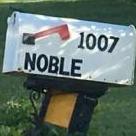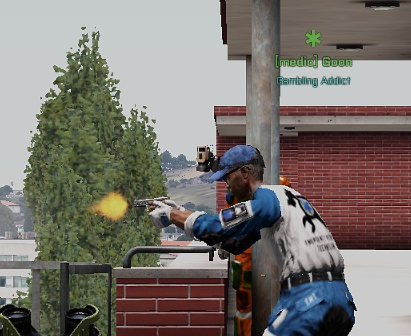
goooooon
-
Posts
644 -
Joined
-
Last visited
-
Days Won
1
goooooon's Achievements

Criminal (2/7)
659
Reputation
Single Status Update
-
any pc geeks willing to type rq, I recently got a new pc and the audio is echoing. Ive looked up videos etc and cant seem to find the one. This is what it sounds like
- Show previous comments 2 more
-

Disable/Enable/Reinstall audio driver maybe
-

also make sure you don't have surround sound enabled that may cause it a little bit however I haven't seen it this bad.
-
-
 1
1
-
- Report
-

This is an issue that commonly hits USB headsets. It's related to the audio chipset drives for your mobo. By default in Windows 8+, Windows uses UpnP to install temporary audio drives if you don't install them manually.
You'll need to find your mobo specs and figure out the correct audio driver software and then once that's done (if it's on board audio it'll almost always be RealTek Audio) you may need to adjust your equalizer settings to your liking.
Source: Senior IT Project Manager IRL