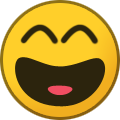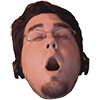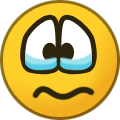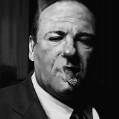-
Posts
1174 -
Joined
-
Days Won
33
Content Type
Profiles
Forums
Downloads
Events
Store
Blogs
Gallery
Raffles
Everything posted by Lucien
-
@ Chief of Geese I bought a hatchback irl what are you gonna do about it pussy